문제 풀기/C#
47. (중요)문자열 내 마음대로 정렬하기(ThenBy, ThenByDescending 함수)
kagan-draca
2025. 2. 3. 15:26
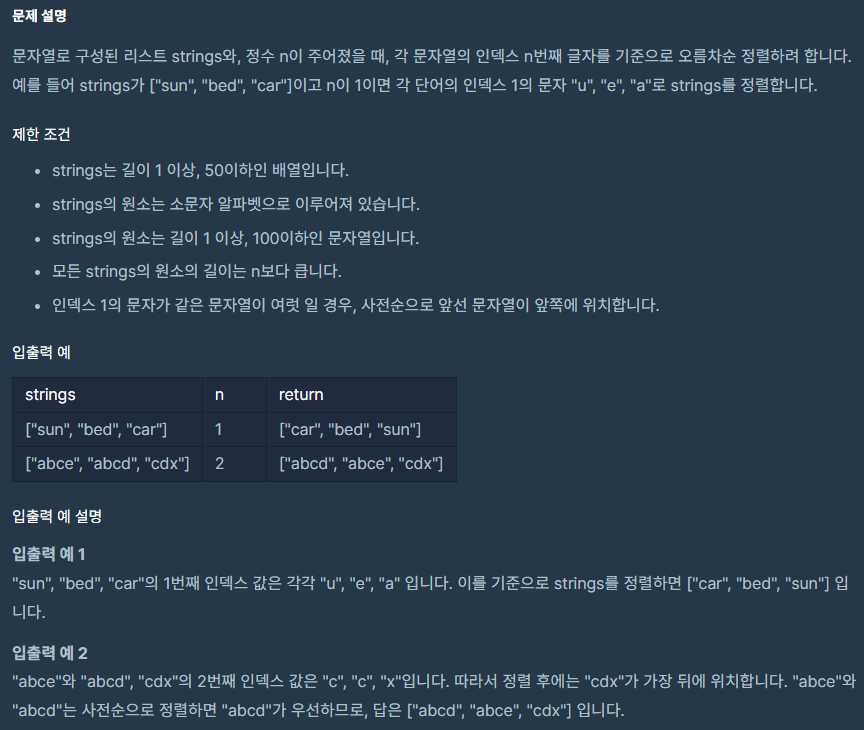
기본틀 :
public class Solution {
public string[] solution(string[] strings, int n) {
string[] answer = new string[] {};
return answer;
}
}
풀이 1) 2중 반복문을 활용해 문자열의 index가 n인 문자를 비교 및 정렬하고, 같다면 사전 순으로 정렬한다.
using System;
public class Solution {
public string[] solution(string[] strings, int n)
{
for(int i = 0; i < strings.Length - 1; i++)
{
for(int j = i + 1; j < strings.Length; j++)
{
bool check = false;
if((int)strings[i][n] > (int)strings[j][n]) check = true;
else if((int)strings[i][n] == (int)strings[j][n] && String.Compare(strings[i], strings[j]) > 0) check = true;
if(check)
{
string temp = strings[i];
strings[i] = strings[j];
strings[j] = temp;
}
}
}
return strings;
}
}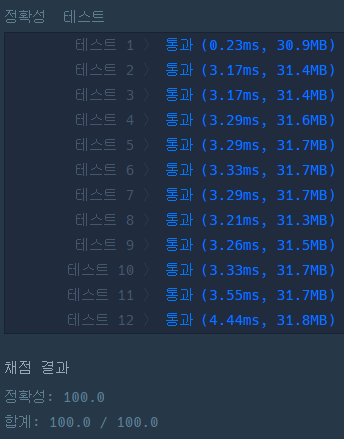
풀이 2) OrderBy를 사용해 문자열의 index가 n인 문자를 기준으로 정렬 후,
ThenBy 함수로 정렬된 함수로 정렬된 기준으로 다시 정렬을 수행한다.
using System.Linq;
public class Solution {
public string[] solution(string[] strings, int n)
{
return strings.OrderBy(element => element[n]).ThenBy(element => element).ToArray();
}
}
ThenBy, ThenByDescending 함수는 OrderBy, OrderByDescending으로
만들어진 정렬된 배열을 기준으로 다시 한 번 정렬을 하는데 사용된다.
만약, ThenBy나 ThenByDescending 함수가 아닌 OrderBy나 OrderByDescending을 2번 사용할 경우
마지막으로 호출된 OrderBy나 OrderByDescending으로만 정렬이 되지만
ThenBy, ThenByDescending은 앞 선 정렬을 기준으로 오름차순, 내림차순 정렬을 수행한다.
ex)
var people = new List<Person>
{
new Person { Name = "Alice", Age = 25 },
new Person { Name = "Bob", Age = 30 },
new Person { Name = "Charlie", Age = 25 },
new Person { Name = "Dave", Age = 30 },
new Person { Name = "Eve", Age = 20 }
};이 있을 때,
var sortedPeople = people
.OrderBy(p => p.Age) // 먼저 나이를 기준으로 정렬
.ThenBy(p => p.Name); // 나이가 같으면 이름으로 정렬을 수행하면
Eve (20)
Alice (25)
Charlie (25)
Bob (30)
Dave (30)
// 나이를 기준으로 오름차순 정렬 후,
// 나이가 같다면 이름을 기준으로 오름차순 정렬한 것을 확인할 수 있다.
또한, ThenBy는
var sortedPeople = people
.OrderBy(p => p.Age)
.ThenBy(p => p.Name.Length) // 이름 길이 오름차순 정렬
.ThenByDescending(p => p.Name); // 이름 내림차순 정렬
위와 같이 여러 번 중첩해서 사용이 가능하다.